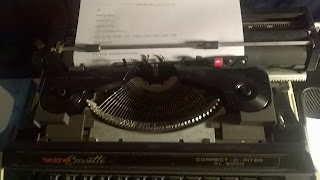So I bought this typewriter a few months ago and ever since I changed the ribbon, it's dealt me a fit.
This here's the beast; a Brother Cassette Correct-o-Riter XL 2000, from 1981, I believe. I've still got all the paperwork, including the long-expired warranty card. From research online, I may be the only one who set out to use this thing; the rest are on Ebay.
Without the cover; you can see the cassette that holds the ribbon.
This here's my problem. The top row? That's a line of lowercase "D"s. It cuts off the tops! I also have the same problem with the semi-colon; they show up as commas.
The infamous cassette; no longer manufactured, my only option when I purchased a new ribbon was to wind it onto the original cassette.
So, edit! I fixed the damned thing! The problem was the alignment; I think it was chaotic evil...
The top line was before alignment changes, bottom line after. As you can see, the lowercase are super high on the line; the top edge of the lowercase is even with the top of the uppers. In my inexperience with the machine, I'd just assumed that's how it was supposed to be with this. I was wrong, of course.
The typewriter is a carriage shift type, meaning the whole carriage lifts up to strike capital letters. On both ends of the carriage are a set of screws with a nut holding them in place (The two seen above are the ones from the left hand side of the platen). These four screws adjust the alignment. I fiddled with all four, but only the ones on the left seemed to make a difference.
In order to get the alignment right I actually had to raise the uppercase to just below the threshold of being cut off themselves, then lower the lowercase until their bottom edges lined up. It's a tough thing to explain, but fairly easy to do. Now if I could only get the bell working...